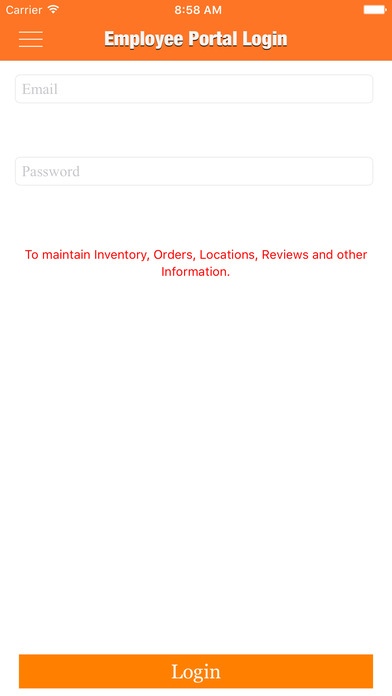QikThru 1.0.4
Continue to app
Free Version
Publisher Description
Don't waste time standing in line - QikThru will provide you skip the line , save time service at your favorite business. Make the most of your free time by ordering or reserving in advance with QikThru. QikThru supports different type of business like Restaurant, Saloon, Coffee house, Hospital, Spa and Car service center etc. Customer Features: 1. Explore near by businesses or search by category or name. 2. View business Menu/Services, phone number, directions and customer reviews. 3. Make Reservation or Appointments to avoid long line and get your order updates through notification or sms. 4. QikThru also supports Delivery, Pickup and Reservation type of order. 5. Manage Favorite business list for future ordering. 6. Guest checkout to enjoy faster process or Sign in to collect retention points. 7. No Phone call or customer service required to track your order. QikThru also has employee portal for the registered employees of business. It provides a way to process customer orders remotely without a phone call or third party customer service. An employee can perform following actions. Employee portal : 1. Receive orders, update order status and notify customer through notification. 2. Add, update and delete inventory item/service in real time. 3. Make reservation for the customer and notify them through sms. 4. Take customer orders. 5. Update business location. 6. Know your customer better, build a relation with them. Time is way too precious to waste standing in line! Place an order with QikThru allowing you to skip the line.
Requires iOS 7.0 or later. Compatible with iPhone, iPad, and iPod touch.
About QikThru
QikThru is a free app for iOS published in the Office Suites & Tools list of apps, part of Business.
The company that develops QikThru is Gaurav Kumar. The latest version released by its developer is 1.0.4.
To install QikThru on your iOS device, just click the green Continue To App button above to start the installation process. The app is listed on our website since 2016-06-05 and was downloaded 3 times. We have already checked if the download link is safe, however for your own protection we recommend that you scan the downloaded app with your antivirus. Your antivirus may detect the QikThru as malware if the download link is broken.
How to install QikThru on your iOS device:
- Click on the Continue To App button on our website. This will redirect you to the App Store.
- Once the QikThru is shown in the iTunes listing of your iOS device, you can start its download and installation. Tap on the GET button to the right of the app to start downloading it.
- If you are not logged-in the iOS appstore app, you'll be prompted for your your Apple ID and/or password.
- After QikThru is downloaded, you'll see an INSTALL button to the right. Tap on it to start the actual installation of the iOS app.
- Once installation is finished you can tap on the OPEN button to start it. Its icon will also be added to your device home screen.